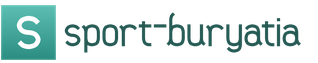Treadmill - The most popular simulator who has almost every fitness club. Many acquire him even home.
If you do in gymYou can always ask all your questions about the instructor. And if at home, the instruction will always help you understand how to use the treadmill correctly.
Moreover, after reading this article, it will not be necessary to spend time on learning instructions. This material Includes a description of using almost all options for treadmills and will make it easy to get used in different models and understand how different functions work.
How to enable and turn off the simulator?
The article will only be considered, as it is necessary to turn on only to start walking. The use of sensors and devices on mechanical tracks is similar to electrical.
Well, if you do not want to spend time on reading the material and you want to figure it out, read only with minimal basic information:

- get on the side of the side and take the handles;
- click Quick Start (usually a large color button);
- start running;
- adjust the speed to the desired level using two large switches;
- stop movement with the Quick Start button or a large red button.
If you want to use a treadmill at a minimum, nothing else will be needed. Well, if you assume regular workouts, read further.
By the way, on many tracks, you should simply double press the Start button. After that, by default, after 2-3 seconds after pressing, movement begins at a minimum speed.
Caution! Never try to get up or jump on a fast-moving path. Stand first on the side clamns, and get up on the track, only pre-reducing the speed.For more advanced use, it will be necessary to know how to make programs (or choose programs) before starting workout, how to set the tilt and use other functions.
Display and main buttons
It is more convenient to use the Russian-speaking track: there is often easy to understand how to use all the functions thanks to the messages on the screen and signed buttons.

Tracks on english language A little difficult to use for people who do not particularly know English. Therefore, we will further proceed from this "uncomfortable" background.
The names of the Start and Stop buttons are probably understandable to everyone. List other buttonson the console to know:
- Workout Profiles, Mode, Program - or buttons with a similar name include selecting and configuring training programs;
- Speed. - Speed: Near two buttons with arrows up / down;
- Incline - the slope of the web: next to the two buttons with arrows up / down, is measured in degrees;
- SELECT - often the program select button;
- +/- - Switches on the display, selection of the program, settings and the like;
- ENTER - confirmation of the selected program or the selected option;
- Pause - puts the selected program pause, while Stop fully resets the program
The path display indicates the following data:
- current speed - may be marked Speed.;
- distance passed - in kilometers and decimal fractions, may be marked Dist.;
- - Sometimes it is designated Cal.;
- current goals - distance, calories and the like, sometimes indicated Target Total or simply target.;
- current Pulse - often indicated heart icon, measured by touching special sensors on the handles, or a clip for the UH urchine;
- minutes and seconds from the start of training - Total time fixation;
- program – Prog, type or number of the current program;
- the current stage of the program - It is often displayed in the form of consecutive columns of different height, where the height indicates the degree of inclination at this stage.

In addition, in the process of choice individual program can need to make personal data:
- Sex - your gender, m (male), f (female);
- Age. - Your age;
- Weight - Your weight;
- Jog Speed. or Jog Interva.l - the required run speed in the dynamic recreation phase, if you make a program of interval training;
- Sprint Intervals. or Speed \u200b\u200bIntervals. - Required running speed in the sprint phase, if you make up the interval training program.
Perhaps these basic data is enough to more or less navigate the interface.
How to set up a simulator for yourself?
The first thing you want to learn is to turn on / off and switching speed controls and tilt. This will require one lesson.
In the following sessions it will be necessary to learn to use the functions and create own programs.
Note! Many running tracks have a brief visual instruction on the use located right on the panel.In the instructions, it must be written about the need and
Basic functions and elements
 On some panels of treadmills there are quick access buttons to the desired slope and speed.. Since the maximum speed and tilt reaches a maximum of 14-20 on different models, then such a number of buttons are not based on the panel.
On some panels of treadmills there are quick access buttons to the desired slope and speed.. Since the maximum speed and tilt reaches a maximum of 14-20 on different models, then such a number of buttons are not based on the panel.
Thanks to this, you can choose the speed and tilt immediately. However, you should not change these parameters in more than four increments, it is better to increase and reduce speed / tilt gradually.
Frequently separate buttons indicate the basic programs, and on the buttons or on them the diagram is offered a description of the program.
Note! Some tracks are equipped with program adjustment features based on your parameters. For this there is a separate option where you enter your own data and get the optimal workout program.Functions and elements will vary depending on
Overview 11 basic programs and modes
Now consider which programs you can use and create yourself. Find out if your track is on your track. Sometimes such functions are connected via USB connectors and can be recorded on media. Anyway, the save function will allow you to immediately configure the classes you need and not to install these programs again.
Remember! Once after studying the creation of your own training program, you will save a lot of time in the future and get more pleasure from training.We list the main programs:
- Running on the hills. One of basic softwareThe diagram is a mountain of a vertex in the center. In fact, it is a gradual increase in the load and tilt to the middle of the workout and a decrease to minimum values \u200b\u200bto the completion of the workout, imitates the rise and descent from the mountain.
- or target hrt. For this program, you define your own maximum CSS, which calculate interest. For example, a 60-70% lesson from the maximum pulse gives the most effective fat burning. In this program, you specify the CSS range (for example, 117-145) and when exiting this range, the simulator regulates the load. Such a program is useful for different purposes: both for endurance, and for burning fat. Each target zone of the pulse is achieved different results.
- Development development. The program is gradually increasing speed, and about a quarter of time you work at the maximum. It is useful only for trained.
- It has uniforms, but the essence is in alternating intervals, which are only two - calm and intense. On intense, high speed and tilt (or only speed and only tilt) are given, on a calm load decreases. An excellent option to reduce body weight, fat burning and endurance development. The diagram looks like a replacing high and low columns.
- Fitness test. On many treadmills there is such a program that represents the measurement of your current Conditions. You will need to run a distance with the pulse sensor. Following the track, the track will calculate the results on the basis of the algorithms proposed by modern scientists and will make a conclusion about your current form.
- Fat burning mode or Fat Burn. Often it is a maximum load for a long time and is designed to lose weight. However, in reality fat burning mode is not so effective as it seems. Indeed, at the high frequency of the pulse, the body begins less actively to burn fats and can even move to the savings mode from exhaustion. May be useful for trained athletes. The rest is better to use the load in a certain zone of the pulse or the interval program.
- For children and. In a diagram, such programs are often designated in the form of a smooth strip with small periodic elevations. The loads are minimal here, we are talking about measured walking or running with a periodic minimum increase in load.
- Cardio. It is indicated by such an inscription or the inscription Cardio in the program selection menu. This training Let us strengthen the cardiovascular system and endurance, but it more corresponds to the initial level of preparation and. By the way, if you want to start training with something, then this option is one of the most optimal.
- Glute. The program is used to train the buttocks.
- Cool Down. The program for a hitch is useful to use after intensive workout.
- Target training. It is often indicated by the Target button, where you just set the target (for example, distance or number of minutes).

Now you should understand how to establish the program of classes.This process varies depending on the model, but in general it looks like this:
- the treadmill stops completely, not on a pause;
- twice or three times press the MODE or PROGRAM button to go to the program creation menu (as a rule, after that the message appears on the screen);
- install or change the duration of the program;
- adjust the slope and speed at each part of the program, moving by arrows on the diagram or changing the parameters of the intervals on the screen;
- save the program with the Enter button and run the program with the Start button (most often recently saved programs remain in the tab called Custom track programs).

In conclusion we offer you some general adviceSuppose to make classes more productive:

- security key - attached to your clothes and to the treadmill: If you suddenly fall, the key will turn off the track; In addition, this tool is simply convenient to stop traffic at your discretion, without touching the panel; Run without a key is not recommended;
- cut shoes - It is necessary to cord tightly and hard, so that the shoes fit tightly and the laces were not untied during the training period;
- water - the excellent option of the treadmill is a cup holder, where you can put a bottle with water, you don't need to drink a lot, but a pair of sips during the training period will benefit you;
- do not interrupt and do not break the classes - Try to train so that you do not need to interrupt the jog, and at the end always make a freeze;
- use the built-in fanwhich is provided to avoid overheating - you can turn it on using the FAN button;
- individual programs - Pre-installed programs are of course interesting, but you do not need to use these algorithms only - create your own programs, make training more diverse and unlike, then your effectiveness will increase.
For greater clarity, look at the video on the topic.
We hope these tips will be able to bring you, and now you can not just figure out any treadmill, but also to train with the benefit for your own beauty, body and health.
Size: px.
Start showing from page:
Transcript.
1 Running track Sportsart Fitness T652 Operating Instructions T652 Treadmill Owner S MANUAL 1
2 Safety Instructions: Read and follow the following safety regulations: Before training on a treadmill for any program, you should consult with your doctor. It is recommended to go through a complete medical examination. Carefully read this user manual and follow the following instructions. Collect and operate a treadmill on a flat solid surface. The space behind the track must be free. Do not allow children on a treadmill or near it. The running canvas will not stop instantly when foreign objects get into it or rollers. Check the treadmill before each workout. Make sure that all the details of the track and all nuts and bolts are delayed properly. Do not use the treadmill if it is not fully assembled. Keep your hands away from moving (moving) parts weight limit for this treadmill is 350 pounds (220 kg). During your training, you should have the corresponding training clothing: do not dress too loose clothes. Shoes should not be on a leather sole and not at high heels. Long hair will be removed back and tie to the knot. Do not split the simulator from side to the side and be careful when you get onto the treadmill and go with it. Do not place fluids on parts and treadmill nodes. Do not allow any items to enter the ventilation holes. To avoid electric shock, do not allow water to enter electrical nodes and parts: the engine, power cord and switch. Disconnect the treadmill when performing adjustments or works near the roller. Do not use devices that are not recommended by the manufacturer, as they may cause you an injury or cause a failure of the simulator. Care within the load recommended you, do not train to exhaustion. If you feel pain or painful sensations, stop the occupation and immediately consult your doctor. The treadmill is designed to use and obtain pleasure. Performing the above precautions, you will get great pleasure from safe and pleasant activities on this treadmill. 2.
3 Attention !!! Warranty obligations on equipment do not apply if the simulator is connected to a network without a power filter (voltage stabilizer). Caution: Do not stand on the track during startup. Before starting the running cloth, stand up with widespread legs on the installation platform (left and right). 3.
4 Treadmill: Sports Art T652 Introduction Congratulations to you with the purchase of one of the best, perfect samples of gym in the modern market, the firm track of the company Sportsart model T652. The T652 model is designed to take into account the needs of the final consumer, made of high-quality materials and is designed for many years of trouble-free operation. Before starting training on the Sportsart T652 treadmill, we recommend that you read the user's manual. Regardless of whether the newcomer you are in using a treadmill or you have already experienced a professional, an understanding of the correct use of this simulator will increase your ability to achieve successful results from training and while safely. four


5 Operating Instructions Electronic Control Unit Safety Key (protection key) 1. Before starting the treadmill, the defense key must necessarily be in its place. This protective device allows the user to stop the treadmill in case of it / its stubbiness or fall. 2.If the defense key is not on the spot, the message "Safety Key" appears on the display screen, which reminds the user that you need to insert the key protection in your place. Display functions 1. Speed \u200b\u200b(speed): miles / hour or km / h with incline increment (tilt): 0-15% with increment 0.5% 3. TIME (TIME): 0: 00-99: 59 4. DISTANCE (distance ): km / miles 5. Calories (calories): total number of calories, kcal 6. Cal / HR (calories / hour): the number of calories burned per hour, kcal 7. Mets (Method of metabolism (combustion): PACE ( Step Length): 1 / Speed \u200b\u200b9. Program (Program): Manual (Manual), Hill (hilly area) (Hill1, Hill2, Hill3), Random (arbitrary), Interval (interval) (1: 1, 1: 2, 2: 2), Track (track), Glute (on berry muscles), Fat Burn (Zone trainer), Zone Trainer (zone trainer), WT Loss (discharge) / Cardio (Cardio) and Fit Test (FIT Test) (Bruce or Gerkin) (Bruce or Jerkin) 5
6 10. Point-matrix (raster) display: Displays program profiles and training information Function keys 1. Quick Start Pressing this key You start training without entering user data, age, weight and without selecting a specific program. Time is considered in the forward direction 2. Start (start) by pressing the Start key with a "start banner" you can start entering information about yourself (about user) (age, weight, etc.). 3. CHANGE DISPLAY (Changing the display status) During workout by pressing the Change Display key, you can display various information on the display. The LED indicator is displayed with appropriate information. When Scan LED will be lit. The 14-segment display automatically every six seconds will go scrolling, reflecting various information (calories), Speed \u200b\u200b(Speed), Time (Time), Distance ( Distance), Cal / HR (calories / hour), Mets, Pace (Step Length), Incline (Tilt) ...). Pressing the Change Display key again, you can view other information. 4. ENTER (input) After entering all parameters, press the Enter key to confirm your selection. 5. Manual (manual mode) by pressing this key starts the MANUAL training mode. 6. Hill (hilly terrain) There are three HILL program modes: Hill 1, Hill 2 and Hill Random (arbitrary) Press the Random key you run various training courses. 8.INTV (interval) There are three interval program modes: 1: 1, 1: 2 and 2: 2. For example, in mode 1: 2, 1 \u003d one minute of rest; 2 \u003d Two minutes of work. 9. TRACK (track) One circle (stage) is 0.4 km / 0.25 miles. 10. WT Loss / Cardio (Weight / Cardio Reset) Press the key by pressing the CSS monitoring modes - WT Loss (Reset) and Cardio (Cardio). The weight reset program supports the cardiac rhythm of the user at a level of 65% of the maximum value (i.e. (220- age) * 0.65), which ensures optimal weight resetting mode, then the cardiographic (cardiovascular system training program) supports cardiac User rhythm at 80% of the maximum value (i.e. (220 age) * 0.8), which ensures the optimal mode of training the cardiovascular system. 11. Glute (on the engineering muscles) This program is specifically designed for training. jagged muscles. 30- and 45-minute programs provide a specific closure of the track during the training. 12. Fat Burn (fat burning) has twenty levels to choose from. 13. Zone Trainer (Zone Trainer) If you are in some other mode and wanted to maintain a certain heart rate, press the Zone Trainer key and this 6 6
7 The program will switch to the program mode with the control of heart rate. Tilt and / or track speed will be changed automatically to maintain the chosen cardiac rhythm. 14. FIT TEST (FIT-TEST) This Fit Test program offers two options test protocols: Bruce and Gerkin. 15. Numeric Keypad (Digital Keyboard) (0-9) This numeric keyr panel can perform the key / keyboard. Just instead of pressing the keys / enter numbers from 0 to 9 on this digital panel. 16. / Using these keys, you adjust the value of the function: Increase or decrease. To quickly increase or decrease the value, press the corresponding key 17. Clear by pressing this key is erased by all entered data. 18.INCline (Tilt) / Pressing the InCline / Clicks / Increase or decrease the tilt of the track with an increment of 0.5%. Continuous pressing of one of these keys accelerates the process of adjusting the tilt of the track. 19. Speed \u200b\u200b/ Speed \u200b\u200b/ Press Speed \u200b\u200b/ Increase or reduce the speed of the running web. These keys / speed change with increment 0.1 miles / hour // km / h. To quickly increase or reduce the speed, hold down continuously pressed one of the keys. 20. STOP / HOLD TO RESET (STOP / RESET) A. During training: 1. If you started training with the Quick Start key, stop the track by pressing the Stop key. 2. If you have entered information about yourself before training, pressing the STOP key you can stop the track and enter the pause mode. B in any condition: holding down this key, you can return the display in the original (start) state 7
8 How to use T Quick Start Treadmill If you have chosen QuickStart, the message "Tread starting" appears on the display screen (track starts) and running cloth Moves at a speed of 0.1 mph (0.2km / hour), after which you can change the speed of the running web. By default, the user's weight is set as 165 pounds / 75 kg. 2. Installing training data You enter information about yourself so that during the workout, get accurate information on calories, cardiac rhythm (range is given by your age) and see the total time traveled by kilometers and burned calories (Program / Age / Weight) (Program / Age / Weight) ( Program / age / weight). B. Program installation procedure (1) When "Manual" (manual) is selected, "Manual" will be displayed on the 14-segment display. Press the Enter key confirm your choice. Then the 14-segment display will show "TIME-1 DIST-2". Using the numeric keypad (keys 1 or 2), select the time or distance or by pressing the ENTER key select TIME (time). (2) When the "Hill" program (hilly area) is selected, "Hill 1" will be displayed on the 14-segment display. By pressing the Hill key, you select Hill 1, Hill 2 or Hill 3. After that, press the Enter key to confirm your selection. Then the 14-segment display will show "TIME-1 DIST-2". Using the numeric keypad (keys 1 or 2), select the time or distance or by pressing the ENTER key select TIME (time). (3) When the "Random" (arbitrary) program is selected, "Random" will be displayed on the 14-segment display. Press the Enter key confirm your choice. The 14-segment display will then show "TIME-1 DIST-2". Using the numeric keypad (keys 1 or 2), select the time or distance or by pressing the ENTER key select TIME (time). (4) When the program "INTV" (interval) is selected, "INTV 1: 1" will be displayed on a 14-segment display. By pressing Intv, select Intv 1: 1, Intv 1: 2 or INTV 2: 2. After that, by pressing ENTER confirm your choice. Then the 14-segment display will show "TIME-1 DIST-2". Using the numeric keypad (keys 1 or 2), select the time or distance or by pressing the ENTER key select TIME (time). (5) When the "Track" program is selected, "Track" will be displayed on the 14-segment display. Click several times to view Track Track 5k Track 10K ... In the "Track" mode, press the ENTER key to confirm your choice. If you have chosen Track 5K Go Track 10K, the training course starts immediately. If you choose Track, the 14-segment display will show "Time-1 Dist-2". Using the numeric keypad (keys 1 or 2), select the time or distance or by pressing the ENTER key select TIME (time). 8
9 (6) When the "Fit Test" program is selected, "Fit Test" will be displayed on the 14-segment display. By pressing the Enter key of the keypad (1 or 2), select one of the programs or by pressing the ENTER key choose Bruce. Do your choice. Then the 14-segment display will show "Bruce-1 Gerkin-2". (7) When the "WT Loss / Cardio" program is selected, "Cardio" will be displayed on a 14-segment display. By pressing Cardio / WT Loss, you select either the Cardio program or WT LOSS program. a. Press the Enter key confirm your choice. b. The 14-segment display shows "TIME-30". By pressing the keys on the numeric keypad (0-9) or Incline / select the time, then click Enter to confirm your selection. The 14-segment display shows "INCL-1 SPEED-2". By pressing the 1 or 2 keys, select Incline (Tilt) or Speed \u200b\u200b(Speed) to launch the CSS control program. Or immediately press ENTER to accept the incline (slope) as the default setting to start the program with the control of heart rate. (8) When the "Fat Burn" program is selected, "FAT BURN" will be displayed on the 14-segment display. Press the Enter key confirm your choice. Then the 14-segment display will show "TIME-1 DIST-2". a. By pressing the keys on the numeric keypad (1 or 2), select the time or distance or by pressing the ENTER key select Time time (time). b. After entering all data, press the Enter key to confirm your selection. c. By pressing the keys on the numeric keypad (0-9) or Incline / select Level (level) (from 1 to 20). d. Pressing Enter confirm your choice. (9) When the "Glute" program is selected, "Glute 30" will be displayed on the 14-segment display. By pressing Glute select Glute 30 or Glute 45. After that, you press ENTER to confirm your choice. Then the 14-segment display will show "TIME-1 DIST-2". By pressing the keys on the numeric keypad (1 or 2), select the time or distance or by pressing the ENTER key select TIME (TIME). After entering the age and weight, choose any of the nine-to-/ programs. 3. The work of the track during training A. Press the Quick Start key or enter your personal data. The display shows the message "Tread Starting" (track starts). At the same time, "3 2 1" is displayed in the point-matrix display window and then the AC servomotor starts to operate. B. In each display window, the following information is displayed: workout and enter tasks (targets) of workout and by pressing Speed, start training. nine
10 (1) The 14-segment display shows one of two rows with training information: Calories (calories) Speed \u200b\u200b(speed) Time (Time) Distance (Distance) CAL / HR (Calories / Hour) Mets Pace (Step Length) Incline ( INCLINE). By clicking Change Display Switches between these two lines with training information. (2) WT Loss Training Zone (weight resetting zone) and Cardio Training Zone (cardiosystem training zone): Users of different ages will see different values \u200b\u200bof target cardiac rhythms. The target cardiac rhythm depends on the age of the user. C. The user can adjust the settings during training: programs can be changed during training. By pressing the corresponding program, you can change the program. The target exercise value (Time / Distance / Cal) (time / distance / calorie) is counted continuously in the forward direction. Note: (1) If the track starts by pressing the Quick Start key, MANUAL, HILL, RANDOM, INTV and TRACK programs are available. (2) If the track starts by pressing the Start key, all programs are available except Zone Trainer (Zone Trainer). 4. Cool Down When the workout task (time / distance / calorie) is made, the "Accu Data" message will be displayed on the display screen (accumulated training data). After the display shows the accumulated time / distance data / calorie / medium cardtime data, the treadmill automatically goes to Cool Down mode (cooling (cooling)) (on the display, the "Cool Down" is displayed. The speed of the running web is gradually slowed down to 0 miles / hour (0 km / h); The track slope decreases to 0% and this cooling time lasts 2 minutes. The time is counted in the opposite direction to "0:00". The running track stops and the launch banner appears on the display. 10
11 Programs Program List 1. MANUAL & TRACK (manual and track) One circle (stage) is 400 m (0.25 miles). 2. Hill (hilly area) This program includes three modes (HILL 1, Hill 2 and Hill 3). By pressing the Hill key, you can switch the modes of this HILL. 3. Random (arbitrary) The arbitrary program includes an infinite number of programs. Continuously pressing this key you choose training course to your taste. 4. Interval (interval) (1: 1, 1: 2, 2: 2) Interval modes are based on the "work" and "rest" periods. Time, slope and speed of each period may be different. Temporary recreation-work can be 1: 1, 1: 2, or 2: 2. (Rest is represented by the first digit; The work is represented by the second digit. For example, 1: 2 means 1 minute of rest and 2 minutes of work). A. Pressing the 1, 2 or 3 key on the numeric keypad you choose one of the three interval modes. B. Press the Interval key during the workout you can switch to the workout mode with another interval. C. During the workout, you can change the speed and tilt of the track of any interval at the beginning of the interval. This change will also be transferred to the appropriate interval subsequently. 5. Fit Test (Fit Test) This program provides two types of your tests. physical training: Bruce and gerkin. When you click Fit Test, the 14-segment display will show "Bruce-1 gerkin-2". By pressing the keys on the numeric keypad (1 or 2), you choose any of the programs or by pressing ENTER initiate BruceTest. After any of the fitness test programs are running, you must complete the test before activating other training programs. After the test is completed on the 14-segment display, the message "End of Fit Test" "Your Score \u003d ???" (The end of the fit-test is your rating \u003d ???). (In this manual "???" Used to represent your estimate. The score appears on the current display). Maximum rating: 100, minimum rating: WT Loss & Cardio (discharge of weight and cardio) These programs use the CSS control technology (HRC), which allows you to adjust the speed and tilt track to maintain a specific target (specified) cardiac rhythm. CSS control programs provide the maximum efficiency of achieving the goals of the workout. A. Target cardiac rhythm: (1) WT LOSS (discharge of weight) \u003d 65% CSS control: (220 - age) * 65% (2) Cardio (cardio) \u003d 80% CSS control: (220 - age) * 80% eleven
12 B. HRC mode (CSS control) a. If you choose either "WT Loss" mode (cardio discharge) or "Cardio" (cardio), the point-matrix display will show the number either [(220-AGE (Age)) x65%] or [(220-AGE (Age)) x80%]. This is the installation of a target cardiac rhythm. Then pressing ENTER install the workout time. When you have reached the target value of cardiac rhythm, the workout time immediately begins to count in the opposite direction from this moment to "0". b. After setting the workout time, the Enter key confirm this temporary installation. The "INCL-1 SPEED-2" message will be displayed on the 14-segment display. By pressing the 1 or 2 key, select Incline (Tilt) or Speed \u200b\u200b(Speed) as a key to work in the CSS control mode. Then press the Enter key to confirm your choice. c. Speed \u200b\u200bselection: you choose before workout maximum speed. The 14-segment display shows "ENTER MAX SPEED" (Enter the maximum speed). By pressing the / or using the numeric keypad (0-9), you set the maximum speed. Press the Enter key confirm your choice. (1) Press Speed \u200b\u200b(speed) to start the track. The initial speed of miles / hour (0.2 km / h). The track is gaining speed to the maximum value you have chosen. (2) The maximum speed can be adjusted during the workout. The maximum speed is adjusted by pressing the SPEED / or with a numeric keypad (3) (0-9). The 14-segment display will show the pre-selected maximum speed. To increase or decrease the cardiac rhythm, you can manually change the slope of the track. d. Tilt selection: accordingly, adjust the speed of the heart rhythm. To achieve your Target C. At the beginning of a workout or at any other time of the workout, when the cardiac rhythm signal is not accepted, the message "No Heart Rate Reading, Please Check Transmitter" is displayed on the 14-segment display (no heart rate reading, check the sensor). If the cardiac rhythm is not detected by any contact grip, either through the sensor, the speed and tilt of the track will not increase or decrease automatically, in this case they can only be adjusted manually. 7. Zone Trainer (zone trainer) The Zone Trainer program can be activated only when you perform other training programs. During the workout on another program, not a program with the control of heart rate, press the Zone Trainer program key. Current 12.
13 The program will be the program with the control of heart rate. Heart Rate Range: A. Being in Zone Trainer mode, you cannot immediately access Glute, Fat Burn, WT Loss / Cardio or Fit Test programs, however you can have access to Track, Intv, Random, Hill and Manual modes. B. If you switched to this mode, you continue to work up to achieve the task you have delivered. The speed and / or tilt of the track 8. Fat Burn (fat burning) A. The choice has twenty levels. B. Pressing Incline (tilt) / or using a digital keyboard panel (0-9) you can change the level during the workout. Automatically controlled display. When you completed the task, you immediately go to Cool Down mode. 9. Glute (Bar Muscles) Glute program is specifically designed to train the berium muscles. By pressing the corresponding key, select either 30 or 45-minute mode, i.e. These are modes that are based on the slope of the track. Installing Units of Measurement You can set a distance of measuring the distance traveled on the treadmill. To install the measurement unit, hold down the Enter key for three seconds in the display of the display mode. 1. Installation of mile / hour (km / h). The display shows the current state ("UNIT-MPH" (Unit-Mile / Hour) or "Unit Kph" (Unit km / h). Press the keys / You choose a mile / hour or km / h. Then pressing the Enter key you confirm your Selection. 2. Indication of a common distance traveled. The display shows "Distxxxxxx mile" (XXXXX MILE) or "DIST-XXXXXX KM" (XXXXXXXXXXXX KM). When you press the ENTER key, the display shows the total time. 3. Indication of total accumulated time . The display shows "Time XXXXXX HOUR" (Time Xxxxx Clock). By pressing the ENTER key confirm your selection display of the software version: a. The display screen is displayed version of the CTL XXXXXXXXX XX control panel. Press Enter key and confirm your choice or Press the STOP key and exit from this mode (without changing parameters). b. The DRV XXXXX-XX DRV XXXXXXXX-XX is displayed on the display screen. Press ENTER key and return to Banner Dexisol mode. 13

14 Intended training how intensively should be training? Studies show that to achieve good results, workouts should be operated within its training zone. The training zone depends on your age and the level of physical training. This diagram shows the recommended heart rate training zones (darkened section of the diagram) during aerobics. These values \u200b\u200bare calculated on the basis of formula 220 minus your age: 80% for your maximum cardiac rhythm and 65% for the minimum during aerobics. ATTENTION: The specified cardiac rhythm training zones are only approximate values. It is always better to consult a doctor to find out the level of heart rhythm, optimally appropriate to your general physical condition, use the first few minutes of workout for warming up, then gradually increase the load before bringing your heart rhythm to a given training zone. At the end of the workout, gradually reduce the load and work in the "Cool Down" mode (cooling). How often should you train? Studies show that to achieve maximum results you should train 3-5 times a week. It is important to give enough time (at least 24 hours) your body for recovery after training. 14
15 Adjustment of the running web for optimal operation of the treadmill running canvas should be exhibited in the center of the platform. Improper installation of the running web can lead to wear or abrasion of the canvas, which does not fall under the warranty. ATTENTION: In order to avoid injuries, special precautions should be taken during the installation (adjustment) of the canvas. Be careful that your fingers, clothing and other items are not near the cloths and rollers). The treadmill will not stop instantly when entering the running fabric or rollers of foreign objects. During this procedure, do not allow anyone on the treadmill. Observe the next process of adjusting the running fabric: 1. Use the position of the running web relative to the adjustment scale on the platform (deck). The red label (zone) on the scale shows the wrong installation. Running canvas should be located in the middle of the green zone. 2. If the running web is in the red zone from any side of the platform, perform the following operations to correctly adjust the web. 3. Disconnect the track from the network. 4. If the running canvas is too left, with the help of a universal hex wrench, turn the left adjusting bolt, located in the back of the track, clockwise on 1/4 turn. Then turn the right adjusting bolt to 1/4 turns counterclockwise. Turn on the treadmill. Press the Speed \u200b\u200bkey and bring the speed to 2.0 mile / hour (3.2 km / h) on the display and check the adjustment of the running web 5. If the running canvas did not return to the green zone, repeat the turns of the adjusting bolts to 1/4 turns to those Pores until the running canvas returns to the middle of the green scale zone. Do not rotate the adjusting bolt more than 1/4 turns at a time. If the cloth is on the edge of the green zone of the scale, turn the adjusting bolt in less than 1/4 turns at one time so that the cloth fell into the middle of the green zone 6. If the running web is too right, turn the right adjusting bolt clockwise by 1 / 4 turns, then turn the left adjusting bolt adjustment counterclockwise to 1/4 turns .. Turn on the treadmill. Press the SPEED key and bring the speed to 2.0 mile / hour (3.2 km / h) on the display and check the adjustment of the running web 7. If the running canvas did not return to the green zone, repeat the turns of the adjusting bolts to 1/4 turns to those Pores until the running canvas returns to the middle of the green scale zone. Do not turn the adjustment 15

16 bolt more than 1/4 turns at a time. If the cloth is on the edge of the green zone of the scale, turn the adjusting bolt less than 1/4 turns at one time so that the canvas fell into the middle of the green zone. 8. Give the track to work for at least 30 seconds until you check the position of the web relative to the color of the regulatory zone. After the running fabric is again in a green "safe zone", you can continue workout on the treadmill. Slowly increase the treadmill speed up to 5.5 miles per hour (9 km / h) and give it to work for at least 45 seconds. Make sure the running web is moving correctly. 9. If during a workout you feel stopping the running web with each step you made, it means that the tension of the canvas is insufficient. Stop the simulator and adjust both rear roller bolts clockwise on ½ turns at a time. Run the simulator again, then check the result. If necessary, check again a bit both of the adjusting bolts. 10. Do not make an excessively strong tension of the web, since excessively strong tension adversely affects the service life of the treadmill. To check the correct tension of the running cloth, grab it for its middle and lift it about 30mm (1 1/8 inches) or 3 kg (6.6 pounds) of force (Fig. 6, 6-1, 6-2).). Periodically check the position of the running web to ensure the most efficient operation of the treadmill in order to avoid injuries, be very attentive while adjusting the running web. The clothes should be tightly adjacent, no unleashed laces and hair should be collected back. Your fingers and other items should not touch the web and rollers. The treadmill is designed for a specific weight. The track will not stop immediately if some item hit the running fabric or rollers. Excessive tension of the running web leads to its wear and premature wear of bearings in the front and rear rollers. 16
17 ATTENTION !!! Warranty obligations on equipment do not apply if the simulator is connected to a network without a power filter (voltage stabilizer). Error messages Explanations for messages about possible errors: Error (Error) _1_1_ Faced Coding AC Server Code. Restart the track. Error_1_2_ Overheating of AC servomotor. Reduce speed at half. Error_1_3_ suddenly accelerated the AC servomotor. Make a re-launch track. Error_2_1_ too high IGBT current. Make a re-launch track. Error_2_2_ too hot IGBT. Reduce speed half. Error_ 3_ 1_ Lifting engine is a challenge problem. Error_4_1_ Disconnected Network Switch. Error_4_2_ Low low power supply voltage. After stabilizing the voltage, re-start the track. ERROR_4_3_This high voltage power supply voltage. After stabilizing the voltage, re-start the track. ERROR_8_1_PRI Running track Error bugs between the display board and the servomotor board appears. Error_8_2_The track operation time There is a bug between the display board and the servomotor board. 17.
Introduction Congratulations to the acquisition of the ESPRIT CT80 treadmill. Please carefully examine the present user manual before starting the product. Engine Specification: 1.75
Computer Management Manual TLC1100 / TCS500 2 LCD-Windows Quick Start: Click to immediately start training. Running canvas will start moving from a speed of 0.5 km / h and from 0% horizontal
The functions of the Console panel 1. Distance (Distance Window) displays the number of kilometers or miles passed, the range of 0.01 --- 999. 2. Watt (Watt window) displays current strength to raise power (watt). 3.
Operation Manual Horizontal BodyStrong Bicycle Lookager FT-6806R (non-volatile) Content: Instructions for safe use of the simulator..3 Image of the simulator: .4 Specification: ... 5
Safety requirements Before assembling, using the simulator, be sure to read all the user manual. 1. When connecting the simulator, do not use adapters, adapters, extenders. For
Software control Touch display LC900E15T Main screen: Read warning inscriptions before starting training; Click to see full list Precautions. Click Upper
Introduction Congratulations on the acquisition of the ESPRIT CT100 treadmill. Please carefully examine the present user manual before starting the product. Engine Specification: 2 LS
Display Mode (Manual, Program, Watt, Personal, HRC) Time / Stop Speed \u200b\u200b/ RPM Quick Start Scroll Wheel / Enter Data Pulse / HRC Calories / Watts Distance Start / Stop Program Profiles Reset Mode: Indications
8612R Dear buyer! Congratulations on you with this successful acquisition! Now you are the owner of the super-modern simulator 8612r with newest technology Q-Deck! This technology will allow you to train, not
Important safety instructions ATTENTION The safe use of simulators can be ensured only when the equipment is regularly checked for damage and wear. Location
Operating Instructions SS-750 1. Instructions for security 2. Computer operation 3. Assembly (scheme) Orbitrek 4. Step-by-step assembly of the simulator 5. General assembly scheme Contents 6. Creating
B870P Plus Exercise Guard Manual Operation Manual Supplies Plastic Case Rear Stabilizer Stand Front Stabilizer Sitting Stand Console Frame Sitting Pedal (H2) Flask (H1) Fleerupter
Running track operating manual. Content. Precautionary measures. Technical data. Installation instructions. Name parts dashboard. Manual. Service
5.1 Reset Computer keys: - short-term pressing of this key resets the activated value in the setup mode. - Short-term pressing of this key in the workout mode will activate
Home exercise bike compatible with model B860 i user manual main frame central support handrails front stabilizer protective covers handrails: rear stabilizer (E1) right (E2) left
Elliptical simulator 8800E Operation manual Congratulations! You have become the owner of the professional elliptic simulator Aerofit Professional 8800E. Our team is designed to make your training
RUS Simulator for home use Instructions for use This underwent checking and having a quality certificate simulator is designed for effective workouts. Dear Customer! Thank you
Computer Management Buttons Up Down View Start / Stop Reset Test Fat Increase the value of the function, increase the resistance level or enter personal data to reduce the value of the function, reduce the level
Stepper with a rack DFC SC-S029E User Guide Attention: Carefully read the instructions before assembling and using this stepper. Caution: To avoid injury, before use
Treadmill Model M-370 User Manual Attention: User weight should not exceed 110 kg. The use of the simulator is associated with increased loads. Before use, advice
Elliptical simulator with a changeable step length + ATTENTION! Precautions when unpacking: 1. Put the box on the floor, get all parts except the main frame (a). 2. Remove the top foam (# 1) and
Running track CAPRI T-103 DFC User's instruction for the purchase of our product. Read this instruction carefully before use and save it for further use.
House Fit Health Guarantee Introduction Thank you for choosing HT-9109HP running track. For your benefit and safety, carefully examine the instructions before using this simulator.
User's Guide DFC Bicycle Library B8302 / VT-8302 Safety Instructions Before you start training, please carefully read the instructions. Be sure to save the instruction to get
Instructions Mini bike DFC SC-W002E Caution Read this manual before starting the assembly and use of the device. Check the simulator for the presence of missing or broken parts before each
EUROFIT 3050CA Treadmill Instructions Thank you for purchasing our simulator. He will help you train your muscles and improve your physical shape At home. Thoughtless work
Computer Managing Time Display Functions (Time) Speed \u200b\u200b(Speed) RPM (Flywheel Rumble per minute) Time will increase from 00:00 to maximum 99:00, step of increment 1 minute The current is displayed
Computer Managing Time Display Functions (Time) Speed \u200b\u200b(Speed) RPM (Flywheel Rolls per minute) Distance Time will increase from 00:00 to maximum 99:00, step increases 1 minute
Treadmill 8700T / 8700TM Operation Manual Safety Instructions Using electrical appliances, always make precautions, including the following: always pre-
DIADORA ELECTRA INSTRUCTIONS ATTENTION! Read the instructions before use. Precautions Keep the instructions nearby 1. It is necessary to carefully familiarize yourself with the instructions. Safe and efficient
Elliptical simulator Model: Operating Instructions - 1 - Figure 1 Figure 1 Assembling rear stabilizer. First, remove the bolts (C4), washers (C5) and nuts (C6) from the rear stabilizer (s). Insert
Mini bike AC-9 www.atemi.ru Important information On Safety Safety This manual must be stored in a convenient easily accessible place .. Before assembling and using equipment, it is necessary
Getting Started: (After turning on the computer) Turn the "MODE" button clockwise or counterclockwise to select the step step first workout: Manual (manual), Program (Software) 12
User Guide Magnetic Exercise Blotting DFC VT-8607 Assembly Drawing Spare Parts: Bolt with Six Ga. Head Nylon Curved Washer M8 Bolt M8X20 M8X60 Nut M8 Nylon Flat Washerm8
Elliptical simulator Model: E60 User Guide How to move the equipment The front stabilizer has built-in transport wheels. In order to move the simulator, become
NO.00186 Computer to the simulator User manual Computer to the simulator User manual 1. Programs: 21 Program A: 1 Manual program (see Fig. 1) B: 10 Built-in programs: (see Fig.
User Guide Children's exercise bike DFC Junior VT-2600 ATTENTION! Risk of stroking: Small parts are not intended for children under 3 years old Basic precautionary measures: 1. Assembly should be carried out
Mechanical treadmill DFC T2001B User Guide Important Precautions Pay attention to the following precautions before assembling and operating the simulator. 1. Before
SCAN (SCAN) training computer: After every 6 seconds, Watts (Watt) / Calories (Calories) and RPM are displayed on the display (Calories) / Speed \u200b\u200b(speed). RPM (count
Computer Management M30 / M50 Fast start in manual mode (Manual) is performed by pressing the button using the buttons you can adjust the load levels (1-25) at any time workout. Training time
User Guide DFC 917ES1 Exercise Safety Instructions Save this manual in a safe place to follow the use. 1. It is important to read this instruction before assembly.
Magnetic Treadmill TM1596-01 User Guide List of parts:. Name PC .. Name PC. 1 Home Frame 1 33 Sensor 1 2 Front base 1 34 Cable holder 2 3 Left Stand 1 35
Instructions Mini bike BELBERG Model: BE-01 / BE-02 Caution Read this manual before starting assembly and using the device. Check the simulator for the presence of missing or broken
Electronic computer G260 Fig.1 (Fig. 1) Fig.2 (Fig. 2) Fig.3 (Fig. 3) Fig.4 (Fig. 4) Fig.5 (Fig. 5) Electronic Computer. - Connection. Russian Insert the tip (M) of the transformer into the connecting
BeltEergometer MaxFit B7 User Manual Congratulations! You have become the owner of the MaxFit B7 cyergometer. Our team is designed to make your workouts interesting and useful, providing detailed
Hasttings Hasttings Hasttings Operating Instructions Elliptical Simulator FS3.0 Security Requirements Caution Read all safety instructions before using the simulator. Not
User Guide DFC M8005 Exercise Exercise Carefully Instructions Before using this product and save it for further use. Basic instructions carefully read
Running track DFC T125 MONZA Electrical User Manual Carefully read these instructions before use and store the instruction in a safe place. Content 1. Caution 2. Measures
8612RP DREAM IS POWER Dear buyer! Congratulations to you with this successful acquisition! Now you are the owner of the super-modern simulator 8612RP with the latest technology Q-Deck! This technology will allow you
Elliptical simulator 8800E Operating Manual Table of Contents Tips Before Installation.02 Selection of Place and Installation P2 Safety Instructions ... 03 Assembly Details 04 Small Details ....... 05
Johnson ARRRPRPR User Manual Eeeeeeee APF Safety Instructions. Before using. Persons who acquire Johnson equipment are obliged to inform all consumers from
The Astra T-200 DFC running track of the user's manual is for the purchase of our product. Read this instruction carefully before use and save it for further use.
Assembling front pipe and rear pipe Scheme 1 Step 1. Connect the front pipe (C) to the main frame (A) using the preset bolts (J1), washers (J5), spring washers (J4), nuts (j3) in the direction
Scheme_1 Assembling front stabilizer Step 1. Connect the front stabilizer (b) to the main frame (A) using screws (L1), curved washers (L2), spring washers (L6) and nuts (L3). Use the key scheme_2.
Elliptical simulator Magnetic DFC E40H Security Instructions Save this manual for further use. 1. Before assembling and operating a simulator, see all the instructions.
Carefully read all instructions before assembling and using the simulator. Save these instructions for further use. Important Precautions 1. Strictly follow the instructions instructions
Operating Instructions Exercise Exercise SB3.0 Safety Requirements Caution Read All Safety Instructions Before using the simulator. Do not install the simulator on very soft,
Introduction Thank you for choosing a magnetic bike bike Kinetic B1.0. For your benefit and safety, carefully examine the instructions before using this exercise bike. As manufacturers
Computer SM6679 Computer Using Instructions Insstruction for using a competeer Description of functions Scroll mode In this mode, the following functions are available: manual-watt- user frequency
Blotting AC-401 Instructions Instructions for use 1. Carefully read this instruction before assembling and using the simulator! Security I. effective use Simulators are possible only
Manual for the assembly and use of the Magnetic Bicycle Girl DFC WB1005 User Guide This simulator is intended only for home use. Professional, commercial or other
BeltEergometer MaxFit R7 User Manual Congratulations! You have become the owner of the Horizontal Bicycle Eargometer MaxFit R7. Our team is designed to make your workouts interesting and useful, providing
Scheme 2 Assembling a central support pipe Step 1. Connect the sensor wire (A1) and the computer wire (B). Step 2. Attach the central support pipe (B) to the main frame (A) using pre-installed
Exercise bike DFC B8203 User Manual Specifications This product may differ slightly from the illustrations and are subject to change without notice. Before the beginning
The treadmill is one of the most popular types of sports equipment. This is not difficult equipment, but many use it wrong. Proper use The treadmill will help you spend safe and effective training.
In this article, you will learn how to properly use the treadmill in the hall and at home, as well as receive training tips for beginners and advanced athletes.
Preparation for training
If you have problems with joints or back, then before proceeding with training, talk to your attending physician. It can determine whether you should adhere to low-intensity training (walking) or you can do high-intensity training (running).
Buy comfortable sneakers. Try as many pairs of shoes, how much is required before making a purchase. The correct pair of sneakers should be soft, maintain your feet and have free space in the field of toes. The correct sneakers do not need to be swollen - they must be comfortable immediately during fitting.

It is also important to choose comfortable clothing for training. Give preference to light breathable tissues that will not allow the body to overheat and will absorb sweat.
Drink about half a liter of water in 90 minutes to your workout. Since most of the workouts on the treadmill are more than 20 minutes, then you will sweat greatly and later suffer from dehydration. Also, be sure to take a bottle of water with you, at least with 0.5 liters.
Now let's move directly to the question of how to use the treadmill.
Get to know the control panel
Consult the instructor of the gym or if you purchased the simulator for home use, read the instructions on the panel before turning on the running path. Most treadmills identical buttons:
- start button;
- stop buttons;
- training mode selection buttons;
- speed \u200b\u200band inclination control buttons.

Having mastered one simulator, you can use the treadmill both "Tornoo" and any other company. Also on some tracks, you can put your height and weight - depending on these parameters spent calories will be addressed.
Check out the security feature
It is very important to know how to turn off the treadmill:
- Any aerobic exercise simulator can be turned off using the shutdown button.
- An emergency switch is also common. Find out where it is on your track and check it out. As a rule, this is a large red button in the middle of the panel.
- You can also stop the treadmill using a special clip for an emergency shutdown, which can be attached to the clothes. If you lose balance, it will not give you to fall or seriously damaged.

Try set up speed
Before you first start training on the treadmill, stand up on the side panels. Select the program manually and increase the speed of up to 2-3 km / h.
Be sure to hear and cool. Dedicate about 5 minutes walking at a tempo from 3 to 4 km / h before and after the main workout. If you go to the gym on foot, it can also be considered your warm-up.
Using handrails
For a beginner, it is often easier to hold on to handrails on the front panel of the treadmill during the first workouts. In addition, the handrails allow you to track heart rate rhythm. When you are comfortable, release the handrails and go at your pace.
After you fully mastered the treadmill, try not to keep the handrails. You may have a temptation to hold on for them for a better balance. However, this will create a number of problems, including:
- reducing the intensity of exercises (burning a smaller calorie);
- irregular pose and body mechanics;
- increased muscular voltage risk;
- reducing coordination and balance;
- reducing propriumception (the ability to naturally determine and adjust the position of the body in space).
Training on a treadmill for a beginner
First, give preference to 20-30-minute training. During the first 15 minutes of workout, you will burn the carbohydrates that you recently eaten. In the remaining time you will burn fat and develop endurance.
Heat for 5 minutes. Such a warm-up can help you set the balance and avoid injury. Before starting, fasten the safety clamp on your body.
- Go at a speed of 2 km / h during the first minute.
- Increase speed up to 3 km / h in the second minute. Go on socks for 30 seconds, and then on the heels during the remaining 30 seconds.
- In the third minute, increase the slope of the treadmill to 6. Stay at a speed of 3 km / h.
- Fourth minutes continue to walk at the same speed if it is difficult for you, then reduce the slope of the treadmill.
- Increase speed up to 4 in the last minute.
Then try to go at the pace from 5 and 6 km / h for 20 minutes. During the first week of using a treadmill, you can stay on the same slope and speed.
After the main workout, cool for 5 minutes, slowly reducing speed every minute.
During the first 1-2 weeks, try to experiment with the inclination and speed of the treadmill. Interval training - one of best ways Increase endurance, speed and reduce body stuff. After the intervals from 1 to 2 minutes, which will increase the heart rate, you can return to the average tempo (you breathe hard, but you can continue an intermittent conversation).
Interval training on the treadmill
Try interval training With running or fast walking. The purpose of high-intensity intervals is to significantly increase the heart rate.
- Heat for 5 minutes, as described in training for beginners.
- Then run or go fast for 1 minute at high speed - more than 6 km / h.
- Return to speed from 5 to 6 km / h for 4 minutes.
- Make another 4 intervals, with 1 minute intensive run or walk and 4 minutes of medium intensity.
- Cut for 5 minutes at the end of the workout.
To get progress, increase the high intensity interval by 15-30 seconds every week.
On modern treadmills, there are programmed interval training, which you can try as soon as you can with confidence to make 1 minute intervals. You can also use embedded workouts on the hills to increase the load by changing the inclination, and not speed.

Now consider the main tricks that will not allow to miss the treadmill.
Music for training
The use of headphones during running on the street is unsafe, but listening to music on the treadmill can be an excellent way to fight boredom and receiving motivation to continue work. Choose your favorite songs and create an invigorating playlist for your workout.
Route visualization
Another trick, in order not to miss the treadmill, is the visualization of the street route by which you often go or go. Imagine buildings and attractions that you will pass along the way. Change the slope at a time when you are heading.
It is difficult to constantly not look at the panel in order to find out how much time or the distance you have left. However, if you look down, will suffer the position of your body. Most likely, you burn, which can lead to pains in the back and neck. Watch straight ahead - this is the safest way to run or walk, be it on a treadmill or on the street. In addition, the treadmills are often located opposite the windows and you can relax your eyes and watch what is happening on the street.

So, in this article we considered the question of how to use the treadmill in the gym and at home, some training tips and examples of classes for beginners and continuing. Now c can conduct effective cardiotranslation to reduce weight and improve endurance.
Running track - affordable and universal simulatorallowing to deal with overweight, ...
A treadmill is an affordable and universal simulator that allows you to fight excess weight, cellulite, weak muscles and some diseases. Running refers to cardion loads, so it can be normalized with the work of the cardiovascular system. 3 Animed on a running simulator can noticeably strengthen the muscles of the berry, hips, press and hands. People who are engaged in running perfectly look, are less ill (especially in winter), they have a good posture and are less susceptible to stress. The benefit of classes on the treadmill is difficult to overestimate. If you decide to purchase a simulator and start training, then you will be useful to learn how to use a treadmill.
Treadmill: How to use?
How to use a treadmill? The answer depends on what goals you put in front of you. So, for example, to increase muscular mass A mechanical treadmill is well suited, in which the running canvas starts moving through the user's efforts. If during the classes, it's a little forward a hull, to rely on the handrails, and mentally divide the web with a transverse line, then you can give a load on the ion-colored muscles. At the same time, you should not go beyond the boundaries of the imaginary transverse line. By efficiency, such a workout can be compared with running in the sand, in water or in the snow. Observe ion muscles - one of the complex tasks in bodybuilding, and classes on the treadmill in combination with others power exercise Give a stunning and fast effect.
The treadmill is used as warming up in front of the main exercises, as well as after such exercises on the muscles of the legs, like squats and the animals of the legs. In addition, the treadmill is great for completing the workout. It is used as a cardio to restore the heart rate and the proper exit of the training regime. The duration of the training in this case will be from 15 to 60 minutes, but not more.
If you purchased a treadmill solely for the purpose of weight loss, you will have to run at least 40 minutes. The number of classes per week - 3-4. It is advisable to combine workouts on the track with power exercises and not forget about proper nutrition. In this case, the results will appear much faster. If you do every day, but for 10 minutes, then do not be surprised why the weights of the scales are in place. To throw the weight, you have to make a lot of effort and you need to run correctly, and not when it wants and how much I want.
How to use a treadmill?
- The beginners should begin with a small speed. It is possible to get on the simulator only when the canvas begins to move. When you turn on the track, the legs should stand on the side. Go to the cloth at the moment when it moves at a minimum speed.
- Do not rely on the handrails during class. They are designed only for safety and for people with limited features. Beginners can hold on the hand of the first time, until they are accustomed to the features of the simulator. It is much easier and naturally move when you hold your arms, as with the usual running or walking. Bend your hands in the elbows, press them a bit to the body and move your hands into the tact with your feet. If you hold on to the handrail all the time, then you automatically tilt the body. As a result, the joints of the hands and feet are overloaded, and the workout efficiency is noticeably declining. In addition, for the equipment itself, this is not the most useful method of operation. If you run or walk, leaning on the handrail, then do not very much on the testimony of the calorie counter. In this case, the numbers will not correspond to reality.
- Always look in front of you. If you look at the sides, you can get a rhythm. If someone will distract you during training, do not turn the head sharply to the side. This can lead to a drop. Practice shows that precisely such household moments lead to the fact that people are drunk from the running canvas fall and get injuries. Especially dangerous to be distracted at high speeds.
- Always remember that you can lose the balance. At first occupations may appear dizziness. This is due to the characteristics of the body: it cannot immediately adapt to the fact that everything is around, and you are moving. Usually dizziness takes place on 2-3 lessons when the vestibular device gets used to the new load.
- Never do barefoot. Especially for training on the treadmill, get yourself good sneakers.
Sports Tips:
- Before starting training, learn the instructions and read the treadmill control panel. You must know exactly how quickly change the speed, the angle of inclination of the running canvas, where to measure the pulse, etc.
- It is necessary to monitor the posture and position of the back: the abdominal muscles are stressful, the shoulders are stripped. The glance is directed only forward.
- During walking and running, it is impossible to lean back or to the sides.
- It is advisable to do regularly, choosing the same clock.
- If there are chronic diseases, before starting training, consult with the doctor.
See also how to use a treadmill video.
How to use the treadmill: instruction
Safety Instructions and Running Rules:
- Draw the security key to clothing.
- Put a treadmill on a flat and smooth surface, if necessary, undress a rug or mat under it.
- Before the workout, turn on the simulator and set the minimum speed, get up first on the sides, and then onto the running web and only after it starts movement.
- Conduct only in the appropriate sportswear And shoes. Do not train in too loose clothes, the details of which can get into the moving parts of the simulator.
- Children and pets should not be near the working simulator.
- After the last meal and the beginning of the workout should pass at least 40 minutes.
- The simulator can only be used in direct appointment, that is, for physical training adults.
- If you train on the treadmill for the first time, then hold your hands for the handrail.
- The simulator is suitable for use only at home. Its use is not allowed for commercial purposes, in schools and other institutions, renting.
- If suddenly the simulator started to dial the speed or stopped moving sharply, pull the security key to turn off and block the system. If you have any problems, contact technical support or to the seller who have purchased this simulator.
- Pay attention to the power cable, do not put heavy things on it, do not use damaged sockets to avoid fire.
- If you are not engaged at the simulator at the moment, then remove the cable from the outlet. During the operation of the treadmill, pay attention to the socket to be with a ground. Do not use the outlet in case of troubleshooting.
- Around the simulator should remain free space about 1-2 meters.
How to train?
Training for training
If you have more than 35 years old or you have chronic diseases, then before starting classes, consult with a specialist. Before proceeding with training carefully examine the instructions. You need to know how to enable and turn off the treadmill, how to adjust the speed and angle of the cloth. If you get to the track for the first time, keep your hands for handrails. In the first classes, train at a slight speed -1.6-3.2 km / h, and then increase smoothly.
Training
Carefully read the instructions and remember how to change the parameters. At the beginning of the classes, walk about 1 km on a moderate speed. Fix your results, you should get 15-25 minutes. If the speed is 4.8 km / h, then the required time is about 12 minutes per 1 km. If the load is given to you easily and does not cause discomfort, then after 30 minutes, change the speed and angle of inclination. At this stage, it is not recommended to increase the speed and tilt too much, as the training involves the preservation of a comfortable pace.
Intensive training
To begin with, it is necessary to warm up, the recommended speed is 4.8 km / h, time is 2 minutes, then increase the speed of up to 5.3 km / h, and leave time - 2 minutes, then increase the speed of up to 6 km / h, time same - 2 minutes. After that, raise the speed of 0.3 km / h every 2 minutes. It is recommended to start with a 5 minute warm-up at a speed of 4-4.8 km / h, and then gradually increase the speed of 0.3 km / h every 2 minutes.
Schedule training
It is recommended to do from 3 to 5 times a week to 15-60 minutes. Make up training schedule and stick it. You can make your workouts more efficient, adjusting the speed and angle of inclination of the running web. Consult your doctor before starting training, it can help you compile the right workout schedule.
If during the workout you felt pain in the chest, dizziness, nausea, or severe shortness, then stop immediately and consult a doctor. If you are engaged in a treadmill for the first time, such a schedule will help you:
- Speed \u200b\u200b1-3.0 km / h is slow walking;
- Speed \u200b\u200b3.0-4.5 km / h - moderate walking or easy walking;
- Speed \u200b\u200b4.5-6.0 km / h - walking;
- Speed \u200b\u200b6.0-7.5 km / h - Fast Walking;
- Speed \u200b\u200b7.5-9.0 km / h - warm-up running;
- Speed \u200b\u200b9.0-12.0 km / h - Running;
- Speed \u200b\u200b12.0-14.5 km / ch- quick running;
- Speed \u200b\u200b14.5-16.0 km / h - Running for professionals.
It is believed that the optimal speed for walking is 6 km / h, and for running a coward - 8 km / h.
Now you know what the running track is useful, how to use, video.
USER'S MANUAL
Treadmill.
SS.-88 B.

1. Safety rules
3. Screen and functions
4. Basic parts of the treadmill
5. Installation, treadmill assembly
6. Setting and testing
7. Operating Instructions
8. Electricity systems
9. Maintenance
10. Fault detection
11. Some problems and settlements
ATTENTION! Read carefully this manual for the assembly and operation of the treadmill!
The company is not responsible for the use of this treadmill not for its intended purpose!
Before moving the treadmill, it is necessary to add it and secure the canvas, it is necessary to transport only in the package provided by the manufacturer to avoid external damage
It is forbidden to carry a treadmill in the unfolded form
It is important to prevent children and animals to the treadmill during her work to avoid injuries.
Users, age from 35 years old and older - it is worth consulted with a doctor before the start of the training course.
The treadmill must be placed indoors, away from water. The same conditions for its storage in non-working period
Installing a running track for training should be in a level on a flat free surface, with a radius of free space around 1M-2M
Do not use other electrical appliances while using a treadmill
After classes on it - turn off the treadmill from the network
Pulse sensor is not accurate honey. An indicator, its testimony may not be as accurate as professional honey. Devices.
You can not use a treadmill to people suffering from heart chronic diseases
After training it is better to close sensors and a computer, to avoid pollution
Do not touch the moving parts of the treadmill during its work and the work of its running closet
User when classing jogging must be faced with a display
If you have long hair - tie them to not led to injury
Maximum user weight 110 kg
Technical characteristics of the treadmill:
Distance - 0.000-9,9999 (km)
Tilt degree - 0-15%
Time - 00:00 to 99:59 (min / s)
User weight - up to 110 kg
Calories - 0.000-999.9
Voltage - 220 V (50Hz / 60Hz)
The speed of the canvas - 0.8-16 km / h
Running canvas functions in temperature from 0 to 40 degrees
Square occupied by a treadmill - 1320 * 430 mm
Overall area for training with a radius of free space - 1810 * 770 mm
Composite parts display and key name
1. Tilt selection
2 . USB connector
. USB connector
3. LCD display
4. An increase in the indicator
6. Volume +.
7. MP3 connector
8. Speed \u200b\u200bchoice
9. Programs
10. Tilt
11. Tilt ↓
13. Safety key
15. Speed \u200b\u200b-
16. Speed \u200b\u200b+.
18. Tilt + / -
19. Speed \u200b\u200b+ / -
20. Pulsa handle
The main parts of the treadmill:
1 . display
. display
2. Left and right handle
3. Left and right column
4. Coating
5. Running cloth
6. Side frames for running fabric
8. Lower Frame
9. Running Lift
10. Trigger lever
Treadmill assembly stages ModelsSS.-88 B.

Step # 1: Open the packaging, pull out the running cloth, place the bottom of the treadmill, stretch the wires of the computer through the rack of the treadmill. Attach the legs using the key, securing the design bolts M8 and nuts with washers
Step # 2: Secure the upper plastic inserts using the M4 bolt and on the left and right racks.
Step number 3: Connect top Treadmill (display and computer), connecting computer wires by the principle, securing the M8 bolts
Fix using M4 screws
Step number 4: Attach the running cloth lock for its transportation
Use and operation of the treadmill:
1. Operate the treadmill:
Remove the lock and lower the rope of the treadmill. With the help of a hydraulic device, the rope of the treadmill will be sinking slowly
2 Building Treadmill for Storage:
When you need to fold the treadmill, press the automatic lifting button, and keep it until the running canvas does not reach the stop and will be blocked automatically. (Make sure it is blocked.)
ATTENTION: Please make sure that the treadmill is in position 0 before omitting if the running is not in position 0, determine the cause.
3. Power on:
Insert the plug into the socket (Note: The socket must be completely grounded); And insert the key, then turn on the power, the monitor is automatically engaged, all data will be zero, at the moment the treadmill is in a state of waiting.
2. Direct Start:
Press the buttonstart., then the treadmill will begin its work at low speed; Press the speed increase or decrease keys, and the speed will increase or decrease depending on the indicators you choose, click slow. And the speed will decrease.
Testing of the running canvase:
Setting and testing:
ATTENTION: Incorrect connection of the treadmill, an ungrounded outlet may result in incorrect operation. Before connecting to the power - check the voltage (220 W.)
1. Click the "Start" button, the running track will begin its low speed operation (1.0km / h). With minimal running tracks, it is worth viewing the entire track on a sign of noise, mechanisms and computer work faults
3. Click on the "Speed \u200b\u200b+" ", Speed-" button. These buttons are responsible for adjusting the velocity
4. Click on the "Stop" button, the running track will be stopped.
User's manual:
Attention: Read all instructions before using the treadmill:
Never stand on the canvas when power is turned on.
Before starting work, it is better to adjust the movement of the canvas to the minimum to avoid injuries on the canvas.
Do not install a treadmill in places with high humidity, this will lead to a fault mechanism of the running web.
After tuning and testing, the running track can be used as usual:
There are 9 training programs on the display: click Program in standby mode, the window will be displayed in the window to the R-9 speed (program), to confirm the selected program, click " ENTER»
Pulse Sensor: Watch your hands several times, then delay on the pulse sensor tightly hands for a few seconds, the function window will show the user the current pulse.
Music: Press the AMP button to lose music, press VOLUME + / - to adjust the volume. Insert the disk or USB drive to the USB interface to play MP3 files saved on the USD disk.
Build a treadmill for storage: Raise the cloth on your part using an automatic retainer.
Transportation: To transport the treadmill, you need to fix the web to the collected form, and put it in a horizontal position.
For your safety - in emergency cases, turn off the operation of the treadmill Into the security key with the running pathway (from the display)
If you have chosen a workout stop-for user comfort, the running canvas will stop slowly, without jerks, slowing down from the specified speed to 0.0km.
The speed of workout, its frequency and duration depends on the health status of the user. We should not engage in children, pregnant women, people over 50 years old, people with disabilities to them people having diseases of the cardiovascular system. It should not be engaged in the treadmill after eating and drinking, it is allowed only an hour after meals.
The pulse sensor shows the relative dimension of your pulse, should not be taken as accurate as on professional honey. Equipment, it serves only to make information the user about the heart rhythm during training.
After graduating and turning off the display, keep the security key separately from the simulator
Attention: Make sure that after workout, the treadmill is disabled from the network
Daily care:
1. Footboard and running canvas
● description:
The design of the manufacturer's plant is used in the design of the manufacturer, so there can be a replacement for them only to additional parts sent from the factory: branded running web with a lower coefficient of friction, the footboard specifically with the double depreciation system,
● Caring for running cloth:
In order to wipe the running web, you need to use a sponge and soap water, wipe it carefully so that soap water is leaked beyond the boundaries of the canvas and under it so that the mechanism does not get on the engine.
Before you start exercises on a treadmill, undress under
2. Lubrication parts of the treadmill:
The footboard of the automatic lowering of the running web must be lubricated by the special lubricant after a certain period of use. Methods and steps of these works: (Trust the lubricant parts of the track to more professional people)
(1) Loosen the adjusting bolts of the product on both sides of the inside hex wrench. Loosen the running cloth.
(2) Lubricate the inner parts and binders between the web and the side element of the housing.
(3) Adjust the running cloth according to the assembly instructions
(4) After lubrication, the treadmill should operate in low speed, as well after adjusting the work of the belts. Make sure the running canvas is regularly after the assembly.
System error detection:
1. Error er1- shows that the running canvas is overloaded. Stop the operation of the treadmill for an hour.
2. Error ER2- shows that there are some problems with the engine rotation speed sensor. Please check the speed sensor if you are covered with dust - can work this factor and the sensor to display the error, and check the link connection for the sensor.
3. Error er3 - means that there are problems with electric feed, check the grounding of the selected outlet and the voltage of electricity in the outlet
4. Error / Entering PIN-code, mean that the security key is not in the right place. Please put the security key to the desired location. (in the middle of the taskbar and buttons on the display)
ATTENTION: If you cannot solve the problem, please contact the service personnel of our company.